What you need before starting :

- Administrative rights of the computer which you are using.
- A pen drive of sufficient storage.
- A image of Operating system or its DVD.

- Insert your Pen Drive.
- Open the command prompt.( from All programs -> Accessories or in 'RUN' window simply type 'cmd')
- Type - Diskpart.
- A new window appears, then type 'list disk'.
- Type- Select Disk 1.(this should be your pen drive)
- Type- clean.
- Type- create partition primary.
- Type- select partition 1.
- Type- format fs=fat32 quick.
- Type- active.
- Type- exit.
- Now on you previous command prompt window, Type your pendrive drive name(suppose it is I: ) and then press enter.
- Now insert your OS DVD or mount the image of the OS.
- Type- xcopy (dvd drive name where the OS is loaded):\*.*/e/k (suppose it is H: then the code should be like this "xcopy H:\*.*/e/k" ).
- Let the copying process be finished.
- Congratulations, You have successfully made your pen drive bootable.
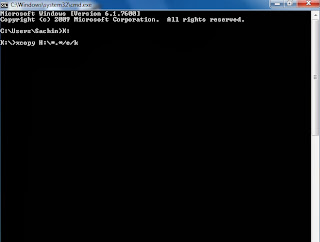
Comments
Post a Comment